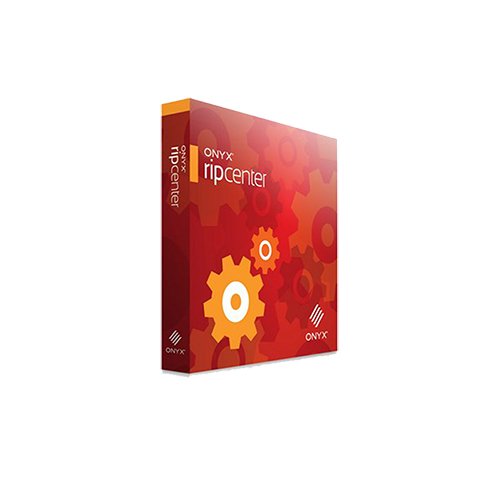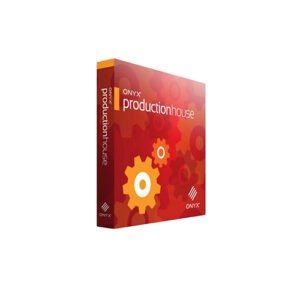ONYX RIPCenter
RIP Software with Everything You Need to Start Printing on Your New Wide Format Printer. ONYX RIPCenter™ software provides the control and simplicity needed to get started in wide format print production and achieve consistent high-quality output at an affordable price. The versatile tools in ONYX RIPCenter software make it easy to prepare jobs and create sellable prints faster. ONYX RIP software provides the control and simplicity needed to increase productivity and manage color, enabling shops to reduce production costs. Print service providers will find it easy to streamline production workflows by automating routine tasks that reduce operator error and create greater overall efficiency.
Product Description
Features:
Cut Path Previewing in Job Editor and RIP-Queue
Cut-Only workflow – Now go from design directly to CUT-Server
Preview and size change in Job Properties
Mirror image controls in Job Properties and Quick Sets
Easily crop and size in Job Editor
Automation of “Reflect at Print Time” via Quick Set and Nesting
Ability to rearrange order of RIP-Queue job columns
Color managed nesting previews
Rotate jobs immediately when opening files
Rotate jobs directly in RIP-Queue
Job and keyword search tool
Disproportionate scaling
Integrated Job Ticketing
Print & Cut Workflow:
A fully integrated print & cut workflow, supports hundreds of devices and combinations for your unique applications.
Preview cut paths, before submitting images to production, to enhance confidence in final output.
Eliminate the additional printing step and import jobs directly into the CUT-Server module with cut-only workflow.
Quick Startup:
Open and print your first file in minutes with intuitive functions
View active, upcoming and previously printed files within a single job queue
Access on-line videos and training through ONYX TV and onyxgfx.com
Job Preparation:
Easily modify jobs, without switching applications, with access to Job Properties from RIPQueue
Live color managed preview shows color correction and real time edits
Simplify your workflow and minimize user decisions with ONYX Quick Sets
Minimum System Requirements:
Operation System: Microsoft® Windows® 7 Professional 64-bit or newer (32-bit not supported)
Processor: Multi-core processor
Hard Drive: 500 GB (7200 rpm) (250 GB+ free space)
Monitor: 1280 x 1024